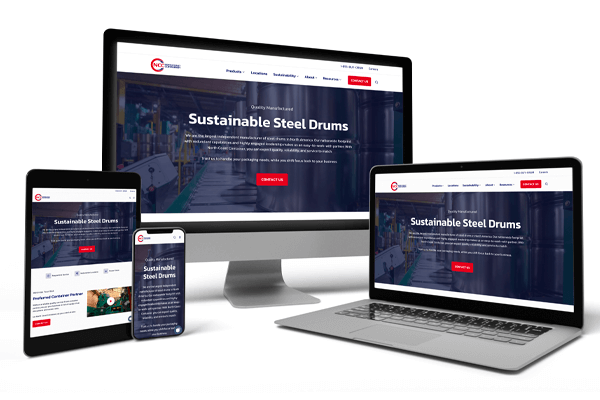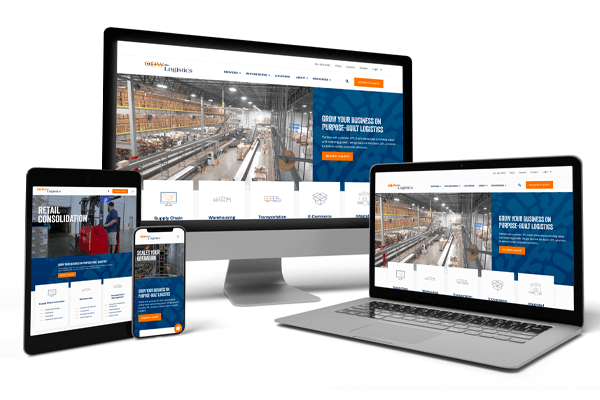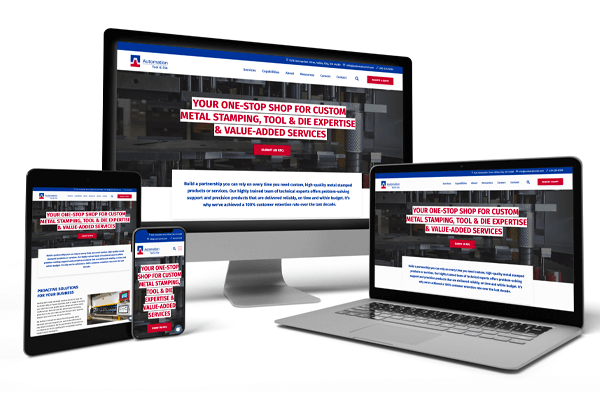Website Development Services for B2B Companies
Does your website “wow!” visitors? Does it clearly convey your company’s value through clear, concise messaging? Does it inspire potential online leads to take action? The web design and development experts at SyncShow include all these elements and more when working with B2B clients.
Get a Website Built for B2B Lead Generation
Your website is the engine that propels your overall online marketing program. When properly architected, your site will attract, engage, and convert new leads no matter where they are in their buyer’s journey.
The experts at SyncShow translate marketing strategies into visually stunning websites with the unique “wow!’ factor that transcends the status quo.

Through strategic messaging and custom calls-to-action, your website will offer visitors the content they need to make informed buying decisions.
With powerful data and analytics at your fingertips, you’ll have the real-time metrics you need to facilitate improved sales pipeline management, forecasting, and ROI analysis.
At SyncShow, we specialize in HubSpot and WordPress website development. We also specialize in creating websites for B2B companies that align with sales processes to drive pipeline revenue. To do this, we rely on today's best practices, the latest B2B web design and development methods, and our proven proprietary process, WebSync™.
Our Website Development Strategies Can Result In:
83%
increase in average website visit duration (year-over-year), which resulted in a 21% increase in leads
237%
increase in organic traffic, which resulted in a 900% increase in leads for a manufacturing client
33%
increase in overall website traffic over a three-year period for a professional services client
3 Simple Steps to Website Development
Step 1
Research & Strategy
Step 2
Get a Strategic Blueprint for Your Website
Step 3
Receive a Scalable Lead Generation Website That's Built Using the Latest Technologies
Learn about our marketing services to generate more leads and grow your business.
Certifications & Partnerships That Build Better Websites
You need marketing that drives sales. As your online marketing hub, your website should be a lead machine that helps you achieve marketing ROI and grow.
In order to do this, you need to work with a B2B website development partner that has the right certifications and partnerships. We have them.
Brand Messaging & Storytelling:
We distill your business’ unique value into clear, compelling messaging that seamlessly integrates into your website’s design and architecture. By aligning your story with the needs of your ideal customers, we create a website experience that intrigues prospects, builds trust, and inspires them to take action.
HubSpot Platinum Partnership:
Our five-star HubSpot Platinum Partner status puts us in the top 2% of HubSpot partners worldwide. From software to training to support, the exclusive perks we receive from this partnership are passed along to you, and are guaranteed to improve the way you sell.