Share this
Highlights from HubSpot’s November 2014 Product Update
by Chris Peer on Thu, Dec 18, 2014 @ 09:00
Whenever HubSpot does a product update, they really do it right. November’s update to the system for content managers was no exception. While there were several new features rolled out last month, there are a standout two that have impacted the way I’ve been doing business for my clients. Below I’ll be reviewing how I’m using the new content calendar and the social reports, if you’d like a full review of all new product updates, check out Laura’s review, posted on the HubSpot blog.
Content Calendars
First, let me just say that this update is AMAZING! I love the visual layout for understanding how content is being shared across all channels for a client. I currently have a client that is blogging three times a day and we create around 30 social messages per day to promote and spread that content. Using the calendar to have an understanding of where my gaps are in any given day or week is extremely beneficial. I can work much smarter by tackling the gaps in content promotion first.
Secondly, you have the ability to break out your calendar by content type (social post, email, landing page, blog post, or task) or by campaign(s). As an account manager with my client and several of my team members working to build a cohesive approach to a client’s inbound marketing game plan, this segmentation and visibility really lets me hone in on where efforts are being spent – where we need to redirect time and effort and where we’re a-okay.
Social Reports
HubSpot has truly maximized the options for slicing and dicing social reports with this new rollout. The system is pre-populated with 5 reports that assist with comparing time frames, platforms, channels, campaigns and reach. You have the ability to look at this data compared to the previous month, the last 3 months, year-over-year and on a custom range. To follow-up on the above mentioned sheer amount of content I’m creating for some clients, it’s unbelievable how you can get wrapped-up in the volume of content pushed, created and planned for – without having any chance to focus on the results and plan for strategic Inbound future.
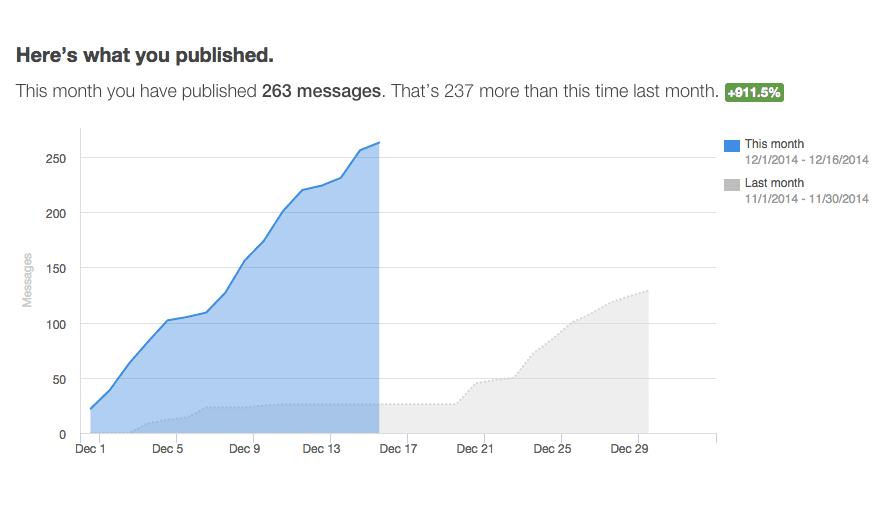
This tool is simple, quick and very transparent into what your team’s efforts are yielding for your overall goals of increased traffic and increased leads. It allows you to make fairly quick and smart decisions on where to spend time creating content in the future. I love to use it to see the types of evergreen content that have yielded the best results and continue to re-promote into the foreseeable future.
Bonus Tip:
If you’re managing a large team of community managers or Inbound experts – utilize the task feature within calendaring. This way you can assign due dates for blog post, emails and social posting. The assignee can check-in on progress and mark when the task is completed.
If you’re a HubSpot user, I’d love to know how you’re using these tools to improve your business for clients. Further, if there are other tools that are more mind-blowing then my two favorites, enlighten us!
For more information about HubSpot, check out another blog post:
Key HubSpot Features You Could be Missing Out On
Share this
- Inbound Marketing (125)
- Manufacturing (82)
- Lead Generation (71)
- Website Design & Development (47)
- Social Media (46)
- B2B Marketing (38)
- Online Brand Strategy (38)
- eCommerce (32)
- Digital Marketing (30)
- Expert Knowledge (30)
- Company Culture (22)
- Content Marketing (17)
- Metrics & ROI (16)
- Customer Experience (15)
- Search Engine Optimization (15)
- Marketing and Sales Alignment (13)
- Transportation and Logistics (11)
- Content Marketing Strategy (9)
- Email Marketing (9)
- SyncShow (9)
- Digital Content Marketing (8)
- Digital Sales (8)
- General (8)
- Lead Nurturing (8)
- Mobile (7)
- Brand Awareness (6)
- Industrial Marketing (5)
- Digital Marketing Data (4)
- Transportation Insights (4)
- Video Marketing (4)
- HubSpot (3)
- LinkedIn (3)
- Marketing Strategy (3)
- Professional Services (3)
- Account-Based Marketing (2)
- Demand Generation (2)
- High Performing Teams (2)
- Marketing Automation (2)
- News (2)
- PPC (2)
- Revenue Growth (2)
- SEO (2)
- SSI Delivers (2)
- Synchronized Inbound (2)
- Value Proposition (2)
- Artificial Intelligence (1)
- B2B Growth (1)
- Budgeting (1)
- Buyer Trust (1)
- Facebook (1)
- In-House Vs. Outsourced Marketing (1)
- Instagram (1)
- KPI (1)
- Logistics (1)
- Manufacturing Messaging (1)
- Marketing Trends (1)
- Networking (1)
- Paid Media (1)
- Portfolio Strategy (1)
- Private Equity (1)
- Professional Services Marketing (1)
- Retargeting (1)
- StoryBrand (1)
- Storytelling (1)
- Tech Stack (1)
- Website Strategy (1)
- January 2026 (2)
- December 2025 (1)
- November 2025 (3)
- October 2025 (2)
- August 2025 (2)
- July 2025 (1)
- May 2025 (2)
- March 2025 (1)
- January 2025 (4)
- December 2024 (2)
- November 2024 (4)
- October 2024 (4)
- September 2024 (4)
- August 2024 (4)
- July 2024 (1)
- June 2024 (1)
- May 2024 (4)
- April 2024 (1)
- March 2024 (3)
- January 2024 (2)
- December 2023 (4)
- November 2023 (3)
- October 2023 (1)
- September 2023 (4)
- August 2023 (3)
- July 2023 (2)
- June 2023 (2)
- August 2022 (2)
- July 2022 (2)
- June 2022 (1)
- March 2022 (2)
- February 2022 (1)
- January 2022 (2)
- October 2021 (1)
- June 2021 (1)
- May 2021 (1)
- March 2021 (1)
- December 2020 (1)
- October 2020 (2)
- September 2020 (1)
- August 2020 (3)
- July 2020 (3)
- June 2020 (4)
- May 2020 (2)
- April 2020 (3)
- March 2020 (9)
- February 2020 (5)
- January 2020 (6)
- December 2019 (5)
- November 2019 (7)
- October 2019 (6)
- September 2019 (8)
- August 2019 (5)
- July 2019 (5)
- June 2019 (3)
- May 2019 (2)
- April 2019 (1)
- March 2019 (2)
- February 2019 (1)
- January 2019 (2)
- November 2018 (1)
- October 2018 (1)
- September 2018 (1)
- August 2018 (1)
- May 2018 (2)
- March 2018 (1)
- November 2017 (1)
- October 2017 (1)
- September 2017 (1)
- August 2017 (2)
- July 2017 (2)
- May 2017 (1)
- April 2017 (1)
- February 2017 (1)
- January 2017 (1)
- December 2016 (1)
- November 2016 (8)
- October 2016 (7)
- September 2016 (2)
- August 2016 (2)
- July 2016 (6)
- June 2016 (3)
- May 2016 (4)
- April 2016 (6)
- March 2016 (6)
- February 2016 (7)
- January 2016 (7)
- December 2015 (6)
- November 2015 (2)
- October 2015 (3)
- September 2015 (2)
- August 2015 (4)
- July 2015 (9)
- June 2015 (9)
- May 2015 (8)
- April 2015 (8)
- March 2015 (9)
- February 2015 (7)
- January 2015 (8)
- December 2014 (7)
- November 2014 (7)
- October 2014 (5)
- September 2014 (4)
- August 2014 (4)
- July 2014 (4)
- June 2014 (4)
- May 2014 (5)
- April 2014 (4)
- March 2014 (7)
- February 2014 (9)
- January 2014 (7)
- August 2013 (2)
- July 2013 (4)
- June 2013 (6)
- May 2013 (7)
- April 2013 (7)
- March 2013 (5)
- February 2013 (5)
- January 2013 (7)
- December 2012 (4)
- November 2012 (3)
- October 2012 (2)
- September 2012 (1)
- July 2012 (1)
- April 2012 (3)
- March 2012 (5)
- February 2012 (2)
- January 2012 (1)
- November 2011 (1)
- May 2011 (3)
- April 2011 (1)
- December 2010 (2)
- November 2010 (2)
- August 2010 (1)
- May 2010 (2)
- April 2010 (1)
- January 2010 (1)



